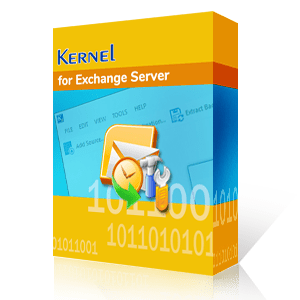Microsoft Exchange Server relies on the Extensible Storage Engine (ESE) storage technology, often referred to as "JET Blue." This technology serves as the backbone for crucial services within the Exchange Server, as well as for integral components of the Windows Search and Active Directory systems. ESE is widely recognized as the linchpin supporting these critical functionalities.
A pivotal role of ESE is facilitating data storage and retrieval for applications, offering both sequential and indexed access methods. Notably, the JET Blue technology comes pre-configured with robust crash recovery capabilities for Exchange databases, substantially enhancing Exchange Server performance. Its inherent support for highly concurrent transactions makes it an ideal choice for server applications.
Why Exchange Jet Engine Errors Occur?
Jet engine errors in Microsoft Exchange are primarily encountered when damage occurs at the file, database, or application level within the Exchange Server. These errors can have significant consequences for the server's stability and functionality. When any region of the Exchange Server is compromised due to unexpected hardware or software crashes, you may encounter the following error messages.
- 1022 JET_err DiskIO – The error emerges when the disk input/output process impedes Exchange Server's ability to access a specific page in the Exchange database. To elaborate, this error often arises when Exchange Server attempts to access a page number that surpasses the total number of pages, resulting in file truncation or damage. Ultimately, this inefficiency in transaction log replay activities can lead to the corruption of the Exchange information store.
- 1019 JET_err Page NotInitialized – This error arises when the requested page within the Exchange database is found to be empty or uninitialized. The underlying issue leading to the absence of the page may stem from file system corruption, which, in turn, can inflict damage upon the Exchange Server database.
-1018 JET_err Read VerifyFailure – This error manifests when an incorrect checksum or an erroneous page number is detected during the page reading process. Exchange Server detects a disparity between the checksum value stored in the page and the recalculated checksum value during the reading process. Furthermore, discrepancies in the physical page's location result in a page number mismatch, ultimately leading to corruption within the Exchange file system.
One can't restrict themselves in acknowledging the preceding mentioned jet engine errors as there goes a long list of jet engine errors which consists of the following:
- The Microsoft Jet database engine cannot open the file '(unknown)'. It is already opened exclusively by another user, or you need permission to view its data
- The Jet VBA file (VBAJET.dll for 16-bit versions, or VBAJET32.dll for 32-bit versions) failed to initialize when called. Try reinstalling the applications that returned the error
- JET_errRecordNotFound, the key was not found
- 100 JET_errRfsFailure
- Unable to initialize DAO/Jet db engine
- The Microsoft Jet database engine stopped the process because you and another user are attempting to change the same data at the same time
In the previous sections, we've explored a wide array of Exchange Jet engine errors, each with its subtle nuances capable of causing damage at various levels within Exchange, including files, databases, and information stores. As we conclude this discussion on the reasons behind Exchange Jet engine errors, it's essential to highlight the most likely factors that contribute to such corruption.
- Hardware malfunctioning like hard drive crashes, power failure damages the EDB mailboxes that are accessed during the incident.
- Presence of corruption in critical objects of Exchange database because of variety of registry issues, and software crashes.
- High level of mismatch in the Jet or DAO files which leads to corruption.
- Missing or deleted Exchange log files
- Mismatch between Exchange log file generation number and signature
- False data restoration in the Exchange database because of unreliable or incompatible third-party resources that is integrated with Exchange.
We've examined the characteristics and consequences of Exchange Jet engine errors. Yet, it's crucial to formulate concrete strategies to mitigate these errors effectively and restore Exchange EDB mailboxes and databases.
The initial step involves verifying the status of your existing Exchange Server installation. If it's not up to date, it's highly advisable to install the latest service pack corresponding to your Exchange Server version.
To restore a damaged or corrupted Exchange Server database to a functional state, it necessitates expert troubleshooting techniques. These techniques include:
Employ Exchange Backup Retrieval Tool
Enabling the backup mechanism within Exchange Server can prove invaluable for safeguarding your critical EDB mailboxes. Utilize either Windows Server Backup or NTBackup technology to protect your Exchange files from potential database infections. The following steps will guide you through the process of taking an Exchange backup using Windows Server Backup.
- Open Windows Server Backup, and then select the Local Backup option.
- Click the Backup Once… option from the Action pane.
- Select Different options, and then click the Next button.
- The Select Backup Configuration page is displayed.
- Select the Custom option, and then click the Next button.
- The Select Items for Backup page is displayed.
- Click the Add Items option, and then click OK to attach required volumes.
- Exclude the desired files or file types by navigating through Advanced Settings Exclusions Add Exclusion.
- Navigate to VSS Settings tab and select VSS full Backup. Click OK followed by the Next button.
- Choose local drives or remote shared folders to save the Exchange backup at the selected destination.
- In the Confirmation page, inspect the backup settings, and then click the Backup button.
- View the current backup process in the Backup Progress page. Check the backup files once the process is executed.
MS Exchange Server has intrinsic command line mechanism to analyze and restore several types of errors and corruptions. All you need to do is just launch the command prompt and specify desired ESEUTIL command according to the requirements. Check out the following commands and its applications.
- ESEUTIL /c – Input the command to perform the hard recovery of the Exchange database.
- ESEUTIL /m – Input the preceding command if you want to dump the header info of the Exchange database.
- ESEUTIL /D – Specify the command to facilitate the offline defragmentation of the Exchange database for removing empty space.
- ESEUTIL /y – Input the command to execute the copy operation on large mailboxes of the Exchange database.
- ESEUTIL /g – Specify the command to perform the integrity inspection of the Exchange database.
- ESEUTIL /p – Input the command when you want to recover the corrupted Exchange database. After running this command, offline defragmentation of database is required.
- ESEUTIL /R – Specify the command to perform useful recovery operations on the Exchange database.
- ESEUTIL /k – Input the command to initiate the analysis of checksum values.
It is not always possible to successfully fix all the corrupted EDB mailboxes after fielding all tips and tracks. The Exchange Admins are always in doubt to claim all database files after encountering with the Exchange jet engine errors. In such scenarios, one must find a trustworthy and proactive third-party EDB to PST converter software that can easily resurrect entire Exchange database without losing any single property.
Solution - Kernel for Exchange Server
It is the cutting-edge technology developed to restrain major Exchange Server corruptions including jet engine errors and dirty shutdown states. Kernel for Exchange Server is incorporated with extraordinary migration alternatives that eases the restoration of Exchange database items.