How to Migrate On-premises Exchange to Hosted Exchange Quickly?
Sandeep Saxena
|
Updated On - October 03, 2023
Read time 6 minutes
Numerous organizations opt for hosted Exchange solutions over on-premises installations to meet their email needs, primarily driven by factors such as convenience and cost-efficiency.
Deploying an on-premises Exchange Server can be a complex and costly endeavor. When factoring in installation and infrastructure expenses, opting for a hosted Exchange solution proves to be a more straightforward and cost-effective choice. Moreover, hosted Exchange eliminates the need for upfront investments and experienced engineers to oversee system maintenance. As a result, it presents an ideal option for small and medium-sized enterprises (SMEs). Consequently, many businesses opt to migrate to hosted Exchange once they recognize its cost-efficiency.
Let’s explore some of the compelling features of hosted Exchange that captivate enterprises.
The numerous benefits of Hosted Exchange have convinced numerous organizations to transition away from on-premises Exchange systems. However, if you are contemplating manual migration methods from on-premises Exchange to Hosted Exchange, you’ll quickly realize that implementing such approaches can be a daunting and labor-intensive undertaking.
When faced with the necessity of migrating between different Exchange versions, such as transitioning from Exchange 2010 to 2016 migration, or Exchange 2013 to 2016, relying on free manual methods is generally inadvisable due to the inherent complexity associated with these approaches. The contemporary demand for efficient data migration, particularly when moving data from on-premises Exchange to a hosted Exchange environment, underscores the essential need for professional Exchange Migration software.
Kernel Migrator for Exchange is an advanced software solution designed to streamline essential Exchange and cloud migration processes with ease and efficiency. It offers seamless migration capabilities, facilitating transitions between various Exchange versions, as well as smooth transfers from Exchange to Office 365 migration and vice versa. Whether you’re managing an on-premises or hosted Exchange environment, Kernel Migrator for Exchange simplifies the migration process. Moreover, it provides the flexibility to transfer only the necessary data from the source to the destination, such as hosted Exchange, ensuring a tailored and efficient migration experience.
Let’s explore the efficiency of Kernel Migrator for Exchange when it comes to migrating from on-premises Exchange to a hosted Exchange environment. To get started, begin by downloading the software from the official website, proceed with the installation on your system, and then initiate the application.
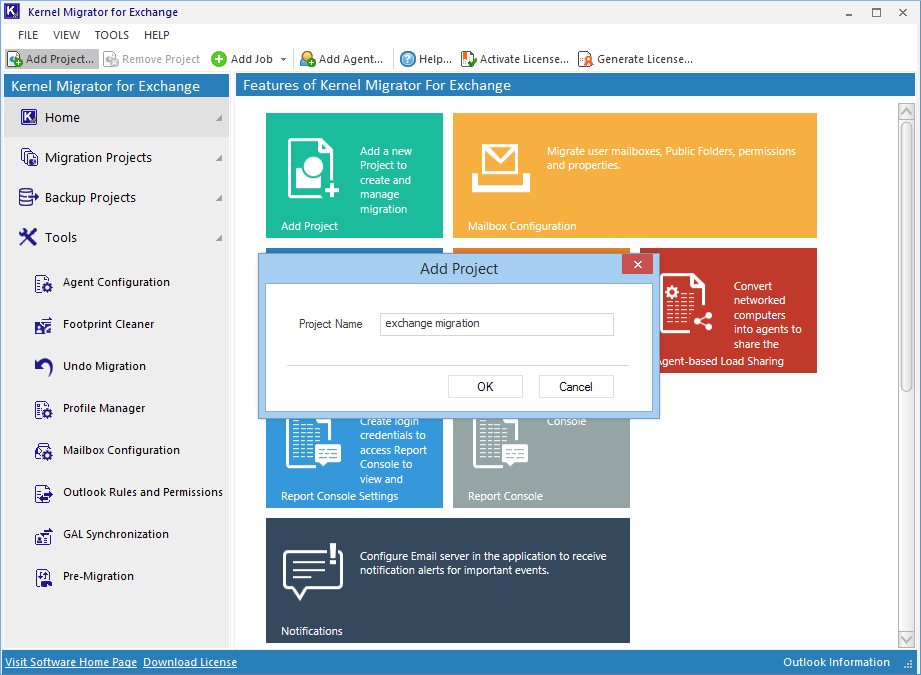
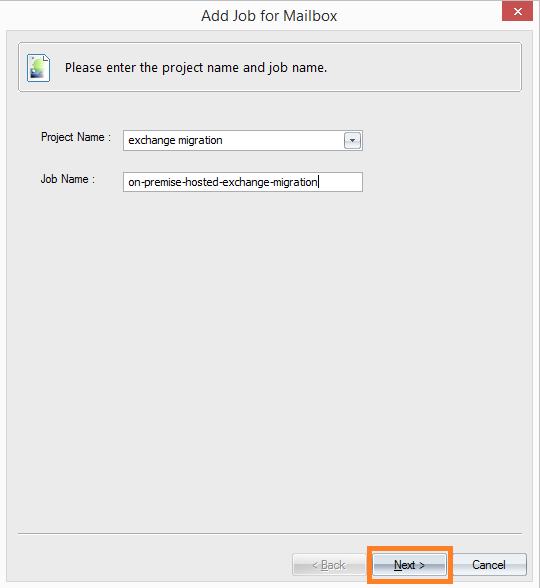
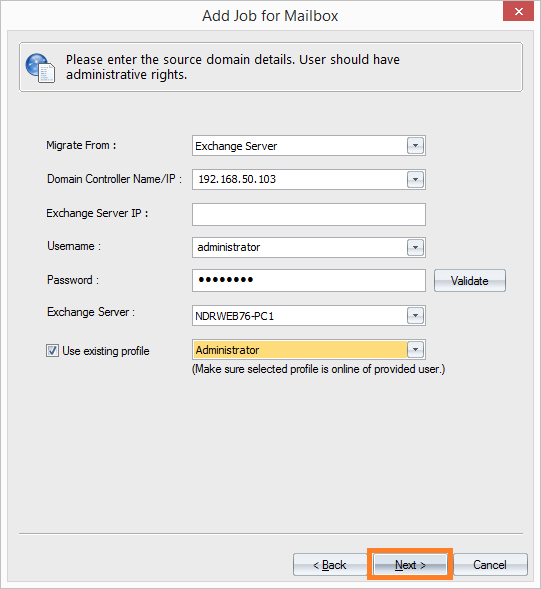
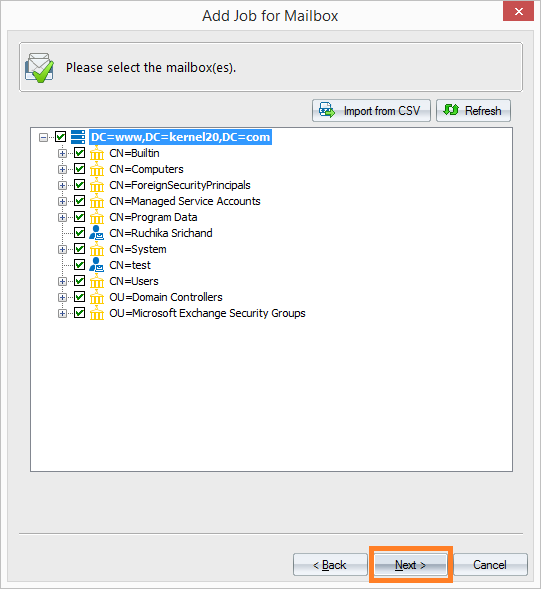
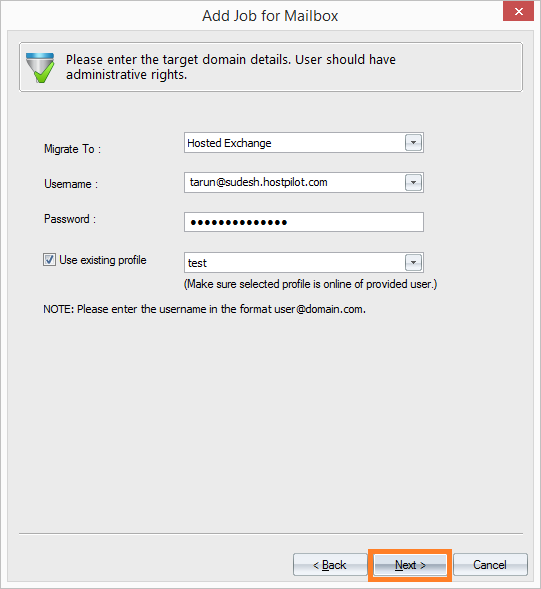 Hosted Exchange details will be automatically retrieved by the software. Click OK to move further.
Hosted Exchange details will be automatically retrieved by the software. Click OK to move further.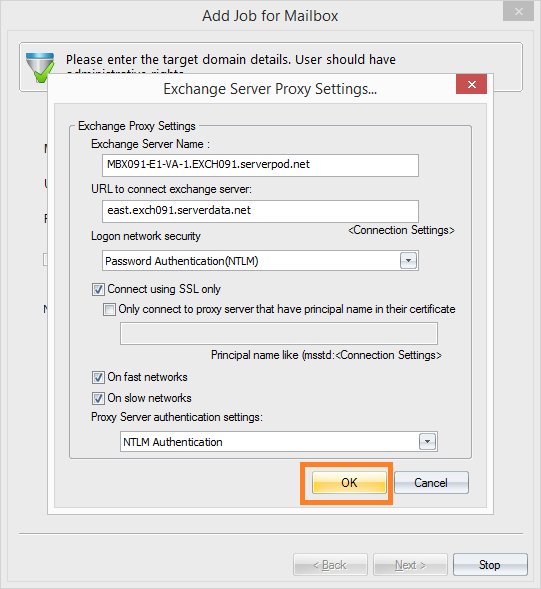 Hosted Exchange gets added finally, click OK.
Hosted Exchange gets added finally, click OK.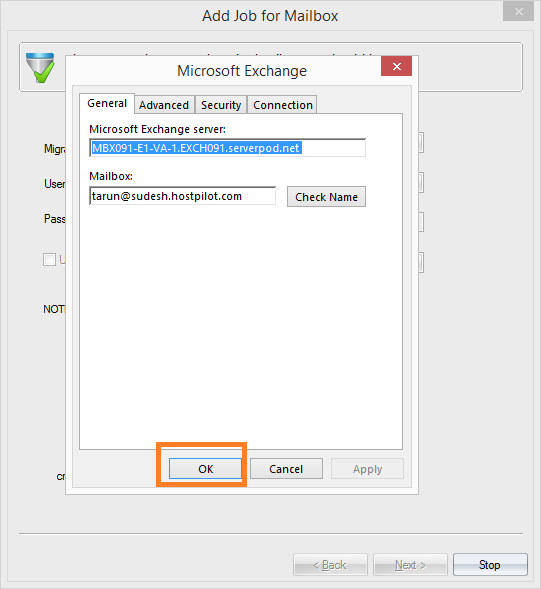
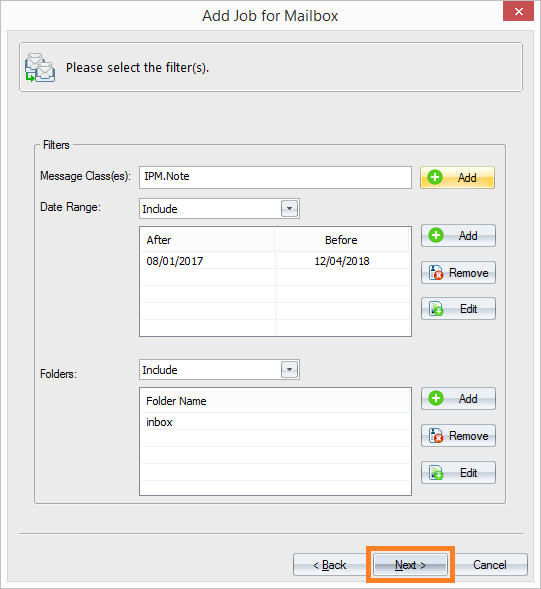
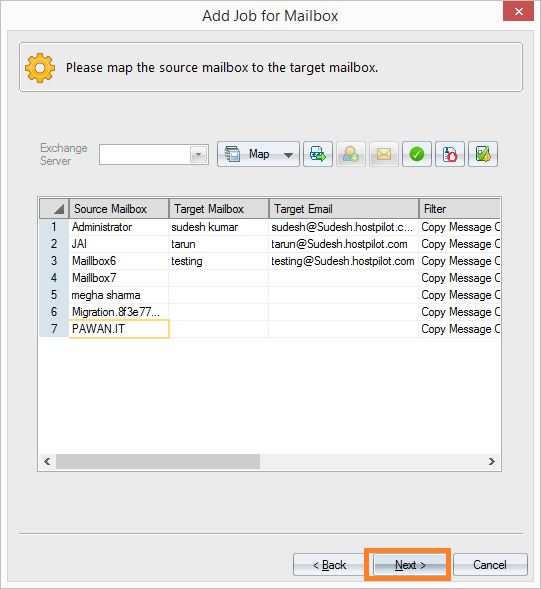
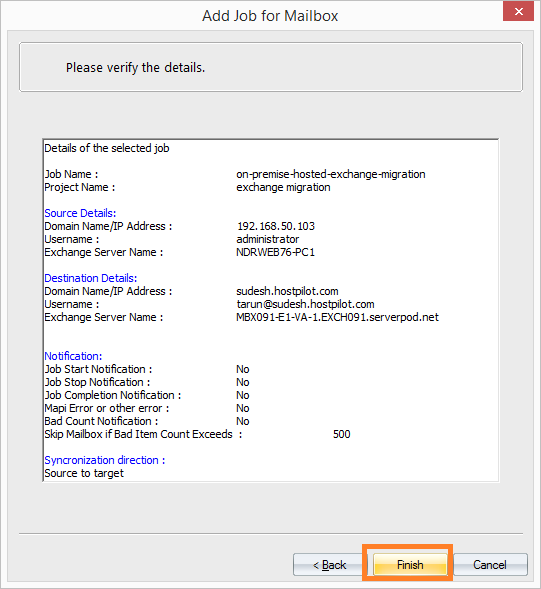
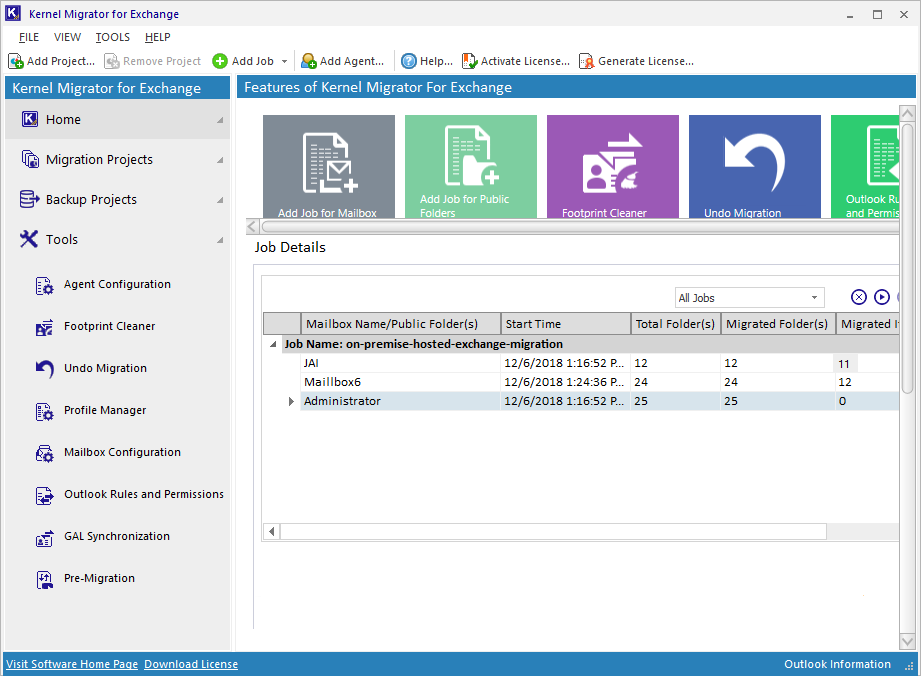
Thus, you have conveniently migrated from on-premises Exchange to hosted Exchange with Kernel Migrator for Exchange.
When faced with the necessity of migrating from on-premises to hosted Exchange, it is imperative to approach the task with the utmost seriousness and select a dependable migration method. To streamline the process and save valuable time, consider utilizing the Kernel Migrator for Exchange tool. This powerful solution boasts advanced filters and a plethora of features designed to facilitate selective data migration. Rest assured, the software guarantees a seamless and error-free data migration experience. Moreover, Kernel Migrator for Exchange extends its support to other migration scenarios, such as transferring data between Live Exchange Server to Office 365 and vice versa. To explore the capabilities of KME, we recommend trying out the demo version.