How to Repair Corrupted CR2 Photos Easily
Akash Tiwari
|
Updated On - October 09, 2023
Read time 5 minutes
I snapped a few shots with my Canon EOS 450D camera and reviewed them on the camera—everything seemed good. Later in the day, I removed the SanDisk SD card to transfer the images to my PC, only to find out that all of them had become corrupted. Is there a way to fix these images without losing any data? Your assistance would be greatly appreciated.
The CR2, or Canon Raw version 2, serves as an exclusive raw data format for Canon digital cameras. Tailored for professional photographers, the CR2 format can house uncompressed, high-resolution image data. This format allows the capture of detailed scenes by utilizing the entire sensor area. Given its popularity among professionals across various fields, the need to repair damaged CR2 image files in the event of file corruption becomes crucial. In this exploration, we will delve into a repair tool designed to effortlessly fix corrupted CR2 files.
Note: Canon camera models, including EOS 1D Mark IV, EOS 450D, and EOS Rebel T3, save captured images in CR2 format.
Below are some of the prime reasons behind CR2 file corruption:
Like mentioned before, the CR2 format is specific to Canon cameras. Hence, it’s essential to seek trustworthy image repair tools; otherwise, the harm inflicted on the photos may be permanent. Unlike these CR2 image files, there are several free methods to repair corrupt JPEG files. Newly launched Kernel Photo Repair utility possesses all the capabilities for repairing damaged image files, including CR2 and CRW photo formats. The tool boasts a user-friendly interface that caters to both tech and non-tech users alike. Its simplicity ensures that even those less acquainted with technology can navigate it effortlessly. With the drag-and-drop functionality, adding files to the tool becomes a swift task, enabling the quick processing of a batch of photos simultaneously and ultimately saving valuable time. Additionally, it is compatible with all major Windows image formats. Now, let’s delve into a detailed examination of the tool’s functionality.
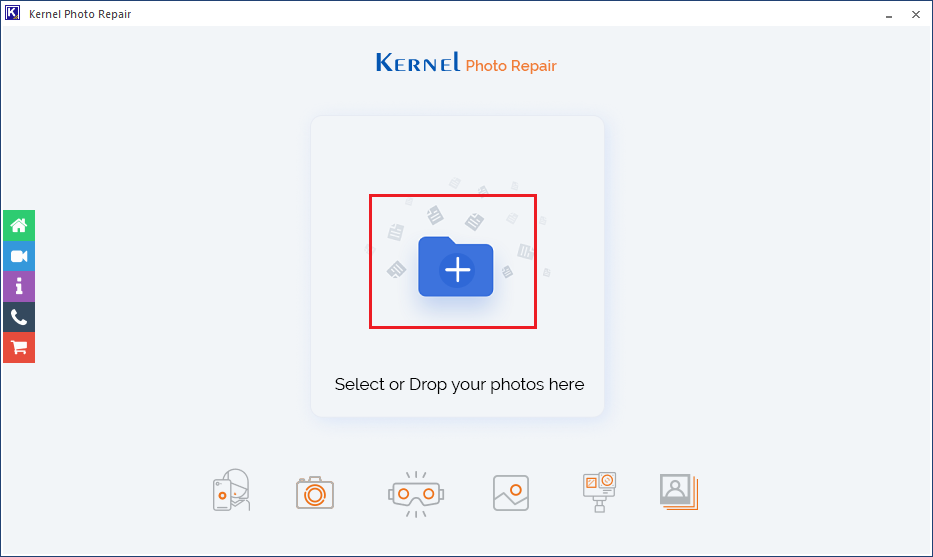
Note: Alternatively, you can click on the folder icon to manually select and upload files for repair. Click Open, after you have selected all the relevant files.
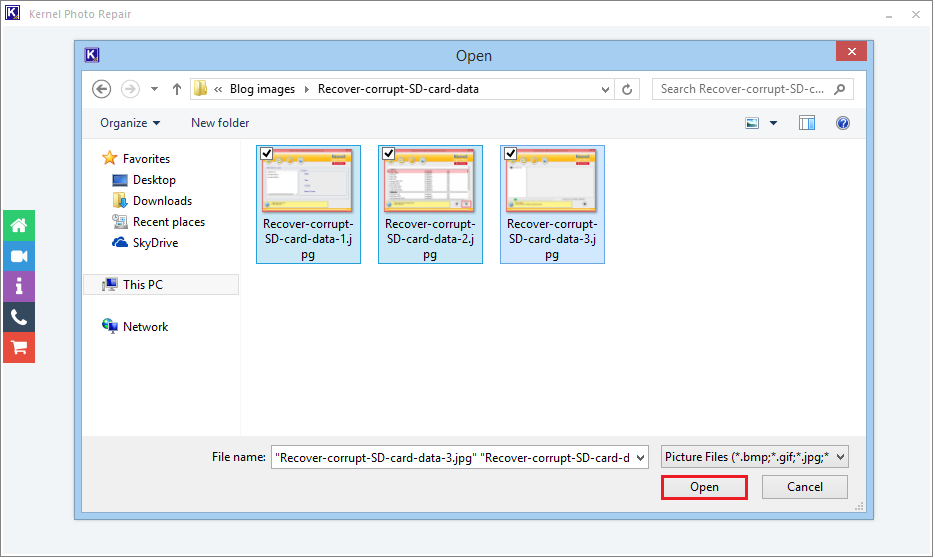
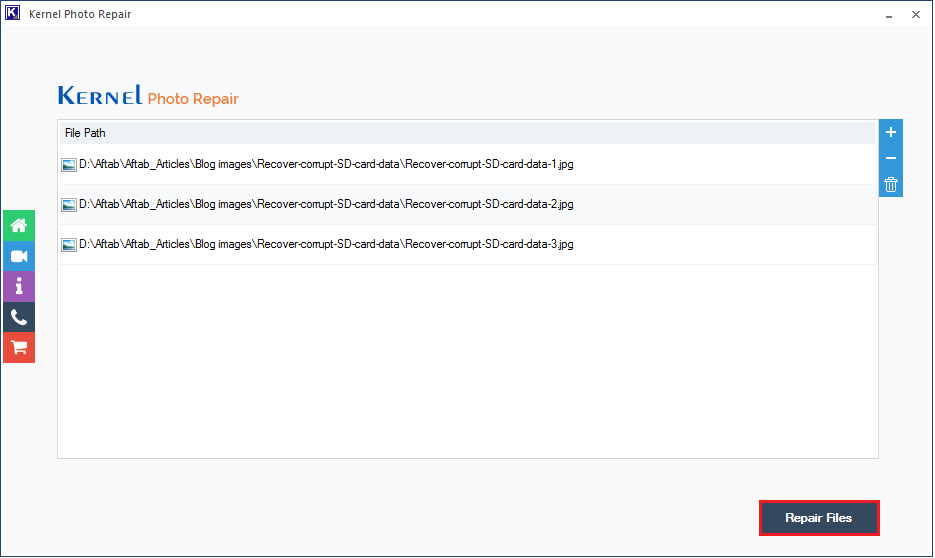
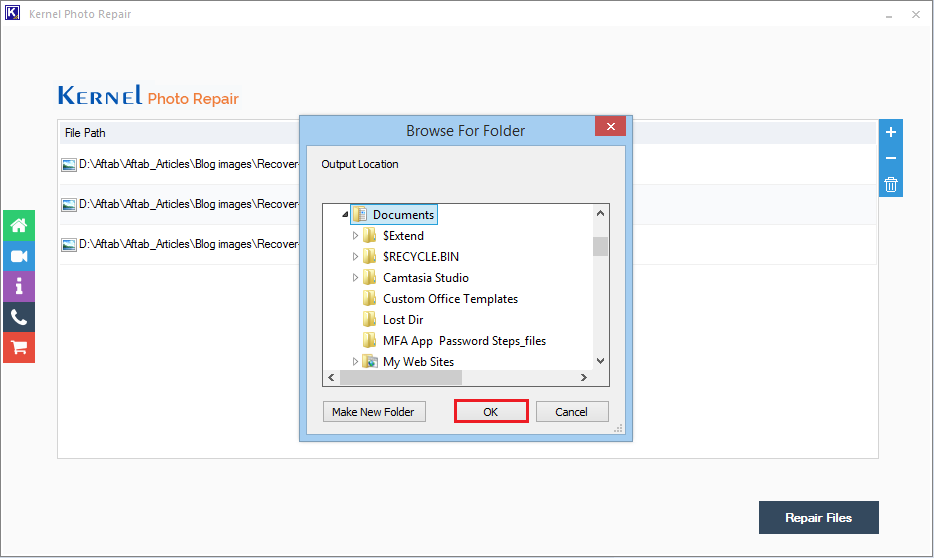
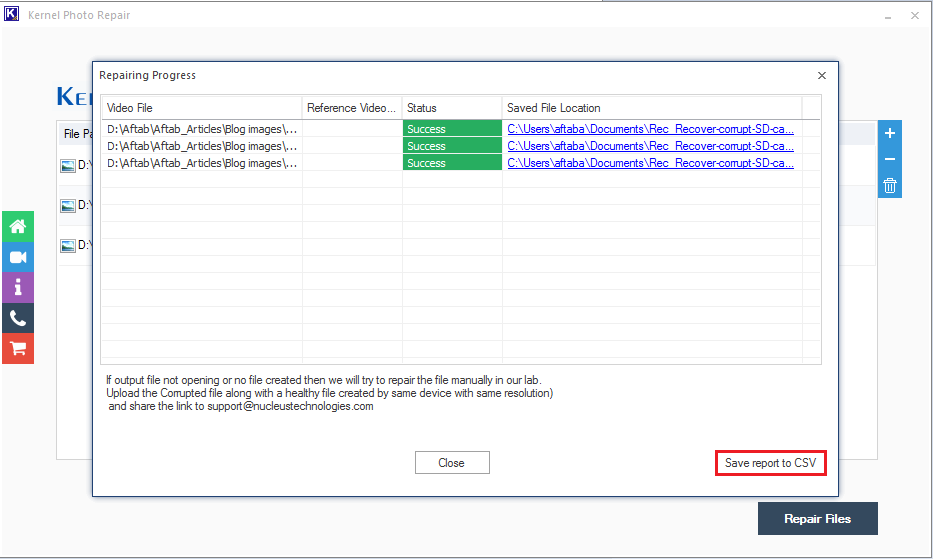
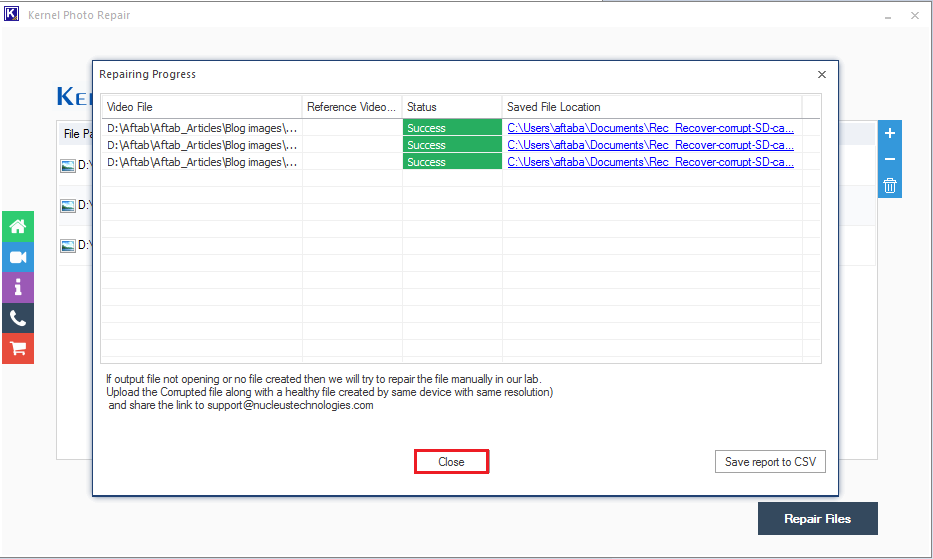
Canon exclusively employs CR2 and CRW formats for preserving high-resolution images. Similar to other image files, these formats are susceptible to corruption. Repairing the damage manually is a challenging task, leading users to heavily depend on professional third-party tools. Unfortunately, many of these tools prove to be ineffective and fail to fulfill their promises. In contrast, our software excels in efficiently repairing CR2 and CRW files, ensuring a swift and effective restoration process. Using this tool one can also fix broken or corrupt JPEG file headers in no time. Hence, we request the user to install the trial version to give this a try.
Your tool is an Amazing Product! that repaired my photos.